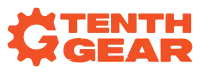Open Source Software: Essential Guide for Business Owners
Looking to reduce your software costs without compromising quality? Open source solutions might be the answer - but successful implementation requires careful planning.

These problems are typical for every business:
- How to get more leads.
- How to increase revenue.
- How to reduce expenses.
Let’s concentrate on the last problem – is it possible to dramatically reduce the cost of the software you need for daily operations? Open source may just be the ticket.
What is open source?
When you buy a cookie from a commercial bakery, the exact recipe and preparation method are unknown. Pick up a box of steel-cut oatmeal from the store, and the printed recipe is yours to use, share, modify, and improve upon.
When you use off-the-shelf software, there is no control over how the program behaves or the price you pay to use it.
Open source software is just like that recipe on the box – anybody has full access to the code and can even make new variations provided the license terms are followed. And the quality of the product is similar to its commercial counterparts.
You may wonder – from the business perspective, why would anybody give something of quality for free?
Who is paying for the code?
Development and infrastructure cost money. While the code is free, companies and individual developers can and do build profitable businesses around the open source by offering hassle free hosting, enterprise-level support and consulting.
Some open source projects are backed by tech companies who, in turn, benefit from the widespread adoption of their internal technologies. By opening the source, the companies get assistance from the software development community and widen their impact on shaping technical standards.
Other projects are maintained by foundations (like the Apache Software Foundation or Linux Foundation) with financial support provided by corporate memberships, donations, and sponsorships. The foundation approach helps govern the direction of development and ensures that no single entity has full control over products and policies.
Individual developers and smaller companies may be supported by donations.
Here are just a few reasons to provide open-source software:
- Influence technical standards
- Build reputation, recognition, and credibility
- Get community help improving products and tools
- Give back to the technical and business community
- Attract technical talent by showcasing the product
- Create a community and technical ecosystem
- Monetize through donations or commercial add-ons
What kind of software products are open sourced?
You are likely already familiar with and using open source software daily. Some examples include Linux operating system, Android phones, Firefox browser, WordPress.
In fact, most commercial products alternatives can be found in open source communities.
In addition to complete products you can find tools, components, themes, libraries, and many other options.
Business benefits of using open source
You may wonder if this is too technical or if you end up introducing unreliable and insecure solutions to your process pipeline.
Multiple large companies are founded on or around open source products – it’s really the best kept secret to accelerating business growth. But not just large companies can benefit.
Consider this:
Cost management
Without a doubt, affordability is a major plus – compare running commercial SQL Server database on Microsoft Windows with open source PostgreSQL on Linux OS.
Even in situations where a commercial license is required, the total cost of acquiring and scaling out the solution will be lower.
Predictability in pricing is another critical aspect – not being concerned over vendors raising costs and destroying your IT budget is priceless.
Security and privacy
Security breaches happen with the best commercial companies out there. With open source you get the benefit of community scrutiny: noticing, publicly flagging and addressing security issues quickly.
If data privacy is important to you, you will like the transparency and control.
Risk reduction
Using open source reduces the risk of vendors closing shop, discontinuing support for products your business relies on, or taking the feature development in a completely different direction.
Rapid innovation
Need a feature that is not available? Want to build something for your specific use case? The ability to extend and adapt open-source projects means you can do more with less. It’s always a good idea to see what’s available before embarking on a new project development.
Side note: what about AI?
If you have seen AI tools that can write basic program code, you may wonder why not just use them and build exactly what you need. Let’s run the comparison between Open Source (OS) and AI:
Quality
- OS: Mature projects are built on time tested code with a focus on performance, security, and modern development practices
- AI: trained on OS codebases, does not have the benefit of being peer-reviewed.
Maintenance
- OS: feature roadmap exists, bugs are reported and addressed by the community, and the update mechanism is tested.
- AI: requires regeneration or complex manual editing (complex due to lack of documentation).
Integration with other systems
- OS: rich existing ecosystems
- AI: needs customization
While AI generators are good for quick prototyping and playing around with ideas, OS is much more production-ready.
You can also choose a hybrid approach where AI-assisted code editors help with modifications to the existing OS product – just don’t forget to ask for peer review when you’re done.
Know your risks – open source adoption considerations
What is the catch?
Nothing is ever perfect and there are pros and cons for adopting open source. But you can make the best choice for your business case by being informed.
Unplanned costs
Yes, affordability is a huge plus, but don’t forget to consider costs that may be unexpected.
- Internal talent development. You will need to plan on training your team to be able to use the solution – but also ideally to support, patch and maintain it unless you invest in the hosted solution. If you have outsourced IT Services, check what your contract will support - usually MSPs do not support custom open source installations.
- Paying for professional services - especially if you don’t have internal resources available. Switching to open source means you will lose vendor’s tech support and account manager. Open source comes with no guarantee, and community support depends on how well your issue aligns with the collective interest and feature roadmap.
- Infrastructure costs (like hosting, monitoring, and upgrading). Paying monthly for SaaS is exhausting, but you don’t have to worry about where and how the software runs.
How to manage the costs: have a good understanding of what’s involved in using the solution you are interested in. Develop your internal talent. Talk to your IT Service provider.
Longevity
Sometimes, projects are abandoned or poorly maintained. In other cases, the community comes to a disagreement, splitting the project. An unmaintained codebase can be a source of security issues, and lack of support and bug fixes means you will have to rely on your internal resources, raising the cost.
How to manage longevity risk: pick the projects that have a strong backing (foundation, commercial entity, etc.) and an active contributing community.
Underestimating complexity
While some products are mature and offer one-click installation and automated updates, others require a certain level of technical understanding to use. If the project requires you to build it from raw code files, expect to need an expert.
How to manage complexity: if you don’t have internal resources, only select mature projects with user-friendly installation interfaces.
License compliance
Just because it’s open source, the licensing rules still apply – and breaking them can expose you to lawsuits and other unpleasant consequences.
Good news: reading licenses carefully and keeping track of what you use alleviates these concerns.
Here are a few things you should look for:
Commercial use
While some licenses allow commercial use without restrictions, others may ask for you to obtain the commercial license to be compliant. In some cases, you are free to use the product for your own internal use but must have permission to sell any resulting products.
License types
Be aware of permissive vs copyleft license types.
Permissive license: You can modify and use the software without sharing your changes. Think of it like a recipe you can adjust for your restaurant without revealing your secret ingredients.
Copyleft license: If you use this software in your product, you must share all your related code publicly - not just the changes you made to the original software. If this is not your desired outcome, you have few choices: seek an alternative or inquire to see if a commercial license is available.
Summarizing license restrictions
Doing any of these things may get you in legal hot waters:
- Mixing copyleft code in your proprietary software unless you are planning to open source it.
- Mixing incompatible licenses – when following the requirements of one license violates the rules of another.
- Using open source in a way that is not allowed by the license – for example, using software for commercial reasons without purchasing a commercial license.
- Not keeping track of what you are using for compliance reasons.
- Not having a company policy on what products/tools are acceptable.
How to manage license risk:
- Understand the license of the product you are considering
- Keep license copies and records in a centralized location for tracking
Open source project selection checklist
Selecting an open source project is different from selecting a new vendor. Use this checklist to help your selection.
Health Metrics
- Active development
- Size of the contributor community
- Speed of issue resolution
- Sponsors or major backers (businesses or foundations)
License considerations
- Commercial use restrictions
- Compatibility with your business process and existing code
- Trademarks, advertising requirements, and sharing provisions
Cost Factors
- Internal talent development
- Support availability and costs
- Implementation and integration costs
- Exit cost considerations
Risk Assessment
- Availability of paid support and talent
- Data privacy and compliance
- Security track record
Getting started
Working with open source is different from buying off the shelf or hiring a developer to build your custom app. But the benefits of cost, security and freedom from vendor lock-in may be worth it.
Start small to learn firsthand about these differences and to build an internal level of comfort and expertise.
Review Current Tools
If you don’t already have software inventory (along with history of annual costs), start there. Higher cost commercial software is a perfect replacement target.
Choose a Small Test Project
Start with low-risk tool that does not carry entire business operations. Extra points if it’s not customer facing.
Plan the Switch Select a mature, well-supported open source alternative. Check license requirements and make sure to calculate the total cost, including hosting, training, support and fees.
It’s also a good time to create success measures that would help to answer the question if the replacement makes sense. For example - you can compare performance, ease of use, cost, features available.
Also consider additional tasks required for any software migration - like moving data and recreating accounts.
Make the Move
After thoroughly testing entire business flow, documenting the process and completing team training, revisit your original metrics.
Learning from each project will make your team an open source pros in no time.