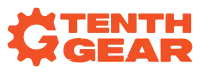Essential Business Website Health Checks
Try these free tools for an easy baseline

Do you even run a business unless multiple emails stating, “We found a problem with your site! Please respond so we can fix it” land in your inbox weekly?
After you hit delete and clean your inbox, a lingering thought may remain – what if there is an actual problem with your website, and you are unaware of it?
Fortunately, you can get a baseline answer to that question with freely available tools that do not require technical know-how. Here is how you can generate a quick scorecard for your business website – and start improving it.
Security
A website that can be breached can cause significant issues for your business – from data theft and financial loss and penalties to brand reputation damage. Qualys - a cloud information security provider – offers a free tool to check your website for security misconfigurations and vulnerabilities.
Tip: Before hitting the submit button, select “Do not show the results on the boards” option to hide your site from the leaderboard and keep your score private.
The tool lists deficiencies in an organized format. If you scored below B, don’t panic.
Plan to address the problems using the suggestions in your report, and remember to test the site after each configuration change.
Because threats constantly evolve and configurations may inadvertently be changed, rescan your site regularly or invest in a solution that does this automatically. Run SSLLabs test here
Performance
Site performance affects user experience and search ranking. Improving performance reduces bounce rates and benefits users on spotty connections or older devices.
Google’s PageSpeed Insights evaluates your site for mobile and desktop traffic against core web metrics. It offers a solid baseline and suggestions for improvement.
Tip: it only checks the provided URL, so test your main page and the largest page to get a comprehensive view.
Accessibility
Accessibility is a must to allow people with disabilities to use your website - and it is a requirement. Data collected by UsableNet.com shows the increase in web accessibility lawsuits with growing settlement costs—and smaller businesses are not immune, especially in the e-commerce, Health, and Food Service industries.
WCAG (Web Content Accessibility Guidelines) is the standard for measuring site accessibility. Aim to meet WCAG 2.1 AA.
Use AccessiBe to scan specific pages of your website. To see what your site looks like to people with disabilities and to get a quick score right in your browser, download the Silktide Accessibility Checker Chrome plugin.
Tip: Like with PageSpeed Insights, accessibility checks only validate the URL you provide. A high score on one page doesn’t mean overall compliance. Scan multiple pages or invest in an automated crawler subscription.
SEO Checker
Your website must be discoverable in search – and look good when you share it on social media. Ahref offers free webmaster tools for the sites that you own and can be scheduled to crawl on a weekly basis to find link and SEO errors.
Integrate PageSpeed Insights to monitor performance issues in one place.
The dashboard can look complex, but concentrate on addressing the flagged issues to improve site health.
Tip: in addition to PageSpeed Insight, integrate with IndexBot to simplify the submission of your website changes to search engines.
Manual scan vs scheduled crawling
Manual scans provide a quick score but can miss important issues. Since they only check the provided page, they’re impractical for full site scans. As your business grows, invest in automated crawlers to flag problems early.
It’s easier to address problems in 10 pages than in 100.
Get a solid baseline
It is invaluable to have peace of mind about your business website’s health. By regularly scanning for security, performance, accessibility, and SEO issues, you ensure that your site remains robust, user-friendly, and compliant.