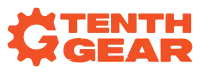Empowering Non-Technical Founders: A Guide to Creating Software Prototypes
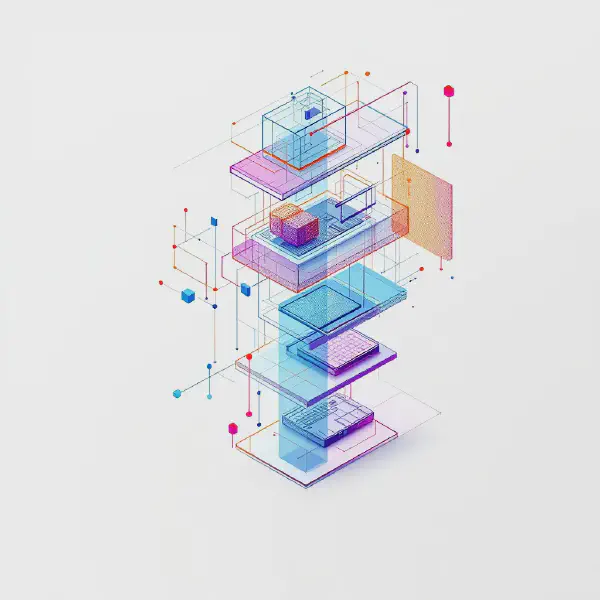
Remember when non-technical founders were encouraged to complete coding bootcamps and write their own software? That always felt like a bad idea – there are countless other tasks you should be focusing on, and software development can be delegated.
But what if you could create a working prototype without investing months into learning how to code? Let me convince you that this approach can bring real value to your business.
Why Make Software?
Creating software products can be a smart investment, even if you’re not running a tech company.
Create New Revenue Streams
Nobody knows your industry like you do. Solving your problem and then selling the solution to other businesses in your sector can create a new, easily scalable income source.
Improve Existing Solutions
Are you tired of cobbling together multiple integrations? With low-code platforms, you can create a custom solution – potentially at a lower cost and certainly more tailored to your specific needs.
Overcoming Your Inner Critic
You may have some objections.
“I don’t have any technical skills!”
The good news is that you don’t need technical skills to use modern tools and AI to visualize your ideas. No need for bootcamps.
“I don’t have design skills.”
You are not building anything fancy, just functional. Many software products started as a sketch on the back of the napkin.
“I should be focusing on business strategy.”
Knowing what’s possible and creating new concepts helps with business strategy. You are improving ROI by ensuring you understand what needs to be built and what to ask for.
“I don’t have time.”
You will save more time streamlining your communications and explaining the need or idea over and over again.
The Value of Building Prototypes Yourself
Why not just hire someone? Here’s why getting hands-on matters:
Sanity Check Your Idea
Have you ever started a project only to realize it’s more complex than you thought? On paper, everything looks perfect – users behave as expected, the flow makes sense, and there are no edge cases. Interacting with a real application can spark new ideas and reveal unexpected challenges.
By thinking as you work, it’s easier to identify issues with your plan. While sticky notes are often recommended for prototyping, they can’t be easily shared and don’t accurately represent the user experience – especially for mobile apps. Trying the interface on an actual device quickly reveals limitations imposed by screen size and orientation.
Reduce Communication Barriers
Show, don’t tell. Writing good requirements is a skill that takes time and experience to develop. For your first project, you’d typically need to find a technical co-founder who fully grasps your vision or hire a consultant and hope for the best.
But how do you effectively describe your idea?
- Okay approach: “I need an app that qualifies my leads. What would it take to make one?”
- Better approach: “Here’s a demo of the app I want to use for lead qualification. Please try it out and tell me what it would take to make it production-ready.”
Quickly Test “What If” Scenarios
Had a shower thought about streamlining your process to improve profitability? Don’t wait for a developer to solve your problem. Spend a few hours experimenting with ideas and taking them for a spin before investing time in writing a detailed brief.
Secure Funding
If you’re seeking investment to support your idea’s development, having a working prototype can significantly strengthen your case.
Important Considerations
Prototypes Aren’t Production-Ready
Creating a prototype is just the beginning. You’ll need to address security, multi-user support, testing, disaster recovery – don’t feel disappointed that a lot of invisible work is required before launching your creation.
Platform Lock-In: Short-Term Convenience vs. Long-Term Flexibility
For experiments and prototyping - or short-term projects - platform lock-in is not a concern. For long-term projects, weigh the convenience of staying on a platform against the need to reduce the risk.
Specific risks can include price increases or platform changes that no longer support your business case (e.g., platforms that started small but repositioned themselves for enterprise customers, becoming impractical for smaller businesses).
Limited Customization Options
Low-code tools don’t always provide full access to the underlying system. For example, it may be challenging to create custom data structures or generate analytics/export data.
UI and UX Matter (But Don’t Let Them Stop You)
Ugly interfaces and error messages that don’t make sense distract from the best product idea. However, plenty of companies have built successful businesses around applications that very few people enjoy using, so don’t let imperfect design stop you.
Tools to Try
Here are some options to consider:
Figma
- What it is: An online design tool (think easier-to-use Adobe) for creating clickable wireframes – mocking up app flows and layouts.
- Who it’s for: Visually-oriented people interested in creating interactive designs without learning to code.
- Learning curve: Manageable; you’ll need to learn how to create clickable wireframes, but no technical knowledge is required.
- Downside: You’re not building a functional app, just a visual representation.
Bubble.io
- What it is: A platform for creating web applications.
- Who it’s for: People comfortable getting closer to tech who want a real, interactive app experience.
- Learning curve: You’ll need to learn the platform, but no low-level technical knowledge is required.
- Downside: Platform lock-in and limited control over costs or fine-tuning.
Replit.com
- What it is: AI-powered code development. Explain what you want and see it created and deployed in minutes.
- Who it’s for: Those comfortable exploring tech with AI assistance.
- Learning curve: Could be steep once you step outside initial generation.
Choosing the Right Tool
As a non-technical owner, be aware of “underengineering” and “overengineering”:
Underengineering: Selecting a method that doesn’t align with future goals, leading to limitations and the need to rebuild.
Overengineering: Building a system that’s unnecessarily expensive and complex for your needs. Overengineering is almost always the worst choice because:
- The time and expense may not be justified.
- Technology may change enough that the built solution never gets used.
- Keeping the system simple allows for easier expansion and rebuilding later.
By creating software prototypes, you’re gaining insights into your business needs and potential opportunities and seeing firsthand what’s possible with modern tech. Don’t feel intimidated and start building – your next great idea might be just a few clicks away.
Not sure where to start? Drop us an email!