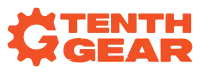Business Website Accessibility and Legal Risks

Q: As a small business owner, I’m worried about the legal risks of non-ADA-compliant websites. How can I make my site accessible without spending thousands on audits and fixes or specialized developers?
A: You are right to be concerned about legal risks, as the lawsuits have been focusing more on small businesses, especially in e-commerce and services categories.
Let’s cover some basics.
What does it mean to have an accessible website?
Your website can be used by people with various disabilities, including visual, auditory, motor, and cognitive impairments. To have an accessible website means ensuring users depending on assistive technologies (like screen readers, speech-to-text software and others) are not blocked from completing tasks.
Specifically, that means that your website is:
- Percievable - the information must be presented to the users in the format they can perceive.
- Operable - the users must be able to navigate the site.
- Understandable - content and user interface must be understandable.
- Robust - can be interpreted by a variety of assisted technologies.
Is there a set of rules to follow? Who decides what they are?
World Wide Web Consortium develops and maintains the Web Content Accessibility Guidelines (WCAG). It’s a living standard, and new versions are published periodically as technology evolves. The versions strive to maintain backward capability (meaning if your site is compliant with version 2.1, it should also meet version 2.0 requirements).
Each version has compliance levels measured in letters: A, AA, and AAA.
How do I know if my site is not compliant?
There are multiple tools available that would scan your site for free and provide a final score. Be wary of tools that just flag your site as non-compliant without providing specifics.
Personally, I like the Silktide Chrome plugin. It provides scoring for each Web Content Accessibility Guidelines (WCAG) compliance level and gives tools allowing you to see what others may experience when visiting your site.
It is important to note that automated tools cannot guarantee legal compliance.
Which level should I meet?
The current standard for government websites is WCAG 2.1 level AA, so it’s an excellent goal to work toward. Once you meet this level, continue improving your site as technology changes and new versions are released.
How can I not get overwhelmed by this?
- Determine the extent of the issues that you have to mitigate.
- If using website builders or themes, look for accessibility-ready options. Be open to simplifying design if needed.
- Try addressing one issue at a time, starting with the most critical ones.
- Recheck your site regularly to ensure ongoing compliance, especially when adding new content or features.
Disclaimer: The answer was provided for general education purpose only and is not a legal advice. Please consult a qualified legal professional for guidance on your specific situation.