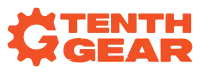Software Challenges for Small Businesses
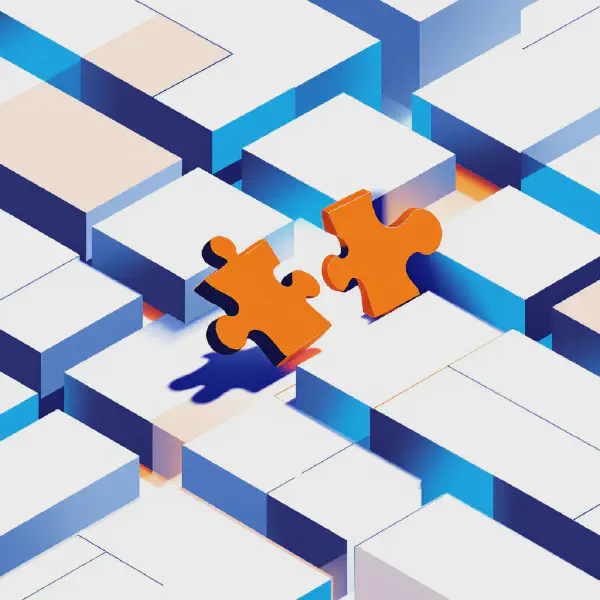
This Q&A is a series of most common questions asked when it comes to selecting, purchasing and using software to power small businesses.
Why is finding the right software can be challenging for small businesses?
Small businesses are unique and have distinctive processes, operational styles and ways to do things that rarely align with generic off-the-shelf software. While large companies have dedicated IT teams and budgets to customize solutions, small businesses are often stuck choosing between options that don’t quite fit their needs.
For any solution to be useful, it needs to “talk” to other applications. Creating working integrations with other software applications require additional cost or expertise to do right.
There is also a paradox of availability. Vast amount of available options make product selection time-consuming. But solution searches typically highlight well-known platforms designed for larger businesses, with software comparison sites often prioritize vendors who pay for visibility. On a flip side, smaller vendors who do focus on SMBs, often migrate to service enterprise clients, cutting features on lower tiers and increasing prices.
As a result, small businesses often manage their workflows using basic tools that don’t scale, paying for software that’s a poor fit for their needs or stick with outdated legacy systems for much longer then warranted.
Is it realistic to expect one software solution to meet all your needs?
If it’s a custom-made for you - absolutely. The downside is the development cost and the maintenance management. Whatever or not this approach is valid for you depends on a specific business stage, goals and budget.
When it comes to off-the-shelf, there are business owners who would prefer to have a single “one and done” solution - the simplicity cannot be beat.
Realistically though purchasing a tool that does one thing - but very well and with intuitive interface and ability to integrate with other tools - can be a better approach.
Another option is to find a software that meets about 60-80% of your needs and adapt your internal processes to match the capabilities.
What are challenges of selecting off-the-shelf software?
Off-the-shelf software is usually designed for a generic business. If you lucky, your processes will match the functionality.
But it’s more likely that the features won’t support your specific workflows, you won’t be able to customize as desired and will have to add the cost of integration to connect with other systems you rely on.
Which presents one major challenge - you must adapt your business to the available software, creating workarounds and inefficiencies.
The “king” software ends up being the boss, turning even minor workflow modifications into giant headaches.
What risks come with sticking to outdated software systems?
Outdated (legacy) systems have been handling your business for years and proven to be reliable. Eventually the lack of modern functions start to present a problem - lack of current security awareness, no integration points or automation, issues with mobile accessibility and performance. In some cases those systems require specific hardware or operating system which no longer exists, turning support tasks into fun eBay hunting activity.
Another concern is lack of documentation and frequent reliance on a single developer.
Without documentation it’s difficult to obtain support if original developer is no longer available.
While functional now, legacy systems create high potential for business continuity risks.
What happens when businesses prioritize cost over fit when choosing software?
Small business have a tough challenge striking the balance between affordability and functionality.
They are usually priced out of enterprise-level software solutions that require high minimums and instead must utilize a variety of tools and workarounds to get things done.
Without solid strategy, the tool selection may end up costing significantly more in overlapping or unused functionality, loss of productivity or missed opportunities. Your team may spend hours each week copying data from one spreadsheet to another or creating the workarounds that software could automate easily.
In addition to wasted time the manual process increase error rates, forcing a new solution purchase.
Often paying a bit more upfront to roll out a system that works for you will end up costing less long term.
When does custom software make sense despite higher initial costs?
Custom solution can deliver significant long term value. It can adapt to your workflow and create new opportunities by providing support for new products and services.
But it doesn’t always make sense to invest into one.
There are many steps between “fully off-the-shelf” to “fully-custom”. You may start with customizing or extending an off-the-shelf solution or adding a tiny tool to your arsenal as a middle ground. That would keep development costs in check while delivering on value.
Here are some factors to consider:
- Do you have a unique process that sets you apart from competitor?
- Do you have unique data?
- Do you have an idea for a product or service that can be developed from your core business and require technology to enable? Is this something you can sell?
- Is the cost of manual work and inefficiency higher then development cost estimate?
How can businesses determine what level of customization they need?
Focus on processes and workflows that make you unique - your secret sauce. Investing into customization that improves such processes creates even bigger moat separating you from competitors.
Be honest about uniqueness - is it truly makes you competitive or just adds complexity to a process that can be simplified.
Why is integration capability important in software selection?
Without integration capabilities the data between your systems would have to be moved manually. Not only it increases the error rates and creates silos (where often just few team members know how things link together), it is not scalable.
For any new software acquisition validate that it can be easily integrated with your existing tech stack and has integration marketplace or API
What value can a tech consultant bring to software transitions?
An experienced tech consultant helps you to make better decisions and avoid mistakes.
They guide you through complex process of defining your real needs and building a strategic plan.
They help with software selection and development, manage implementation and transition and provide insights on best practices in the industry, freeing you to focus on your business.